Chromebook 1:1 Scheme
Google Chromebook 1:1 Device Scheme 2024/25
25/26 prices will be published once we have the pricing secured from the suppliers. The Information below will give you approx specs and pricing for this years scheme.
We suggest you do not purchase anything yet and wait for us to update what we are able to offer. This should be available by the end of April and orders are open from mid June and close Monday 14th July 2025.
Queen Elizabeth's Grammar School currently runs a scheme to enable 1:1 access to technology for its students. In common with a number of other schools, this scheme brings benefits to every student and enhances the educational experience that our students enjoy.
A 1:1 device scheme provides individual access to a digital device for each student in order to access the Internet, digital course materials and digital textbooks.
This scheme has proved to be invaluable during the current coronavirus pandemic as it has allowed us to continue to provide online learning to our students efficiently through Google Classroom. It has enabled us to support our students remotely through the setting of work, online assessment and the provision of feedback to keep them on track.
We have been using Google Classroom successfully for over five years which, in conjunction with the full set of G-Suite apps, has improved the way students and staff communicate and collaborate across the school. We have invested in a new school-wide wireless network to allow students to use their own devices and also we have installed software which allows timetables and other information to be transferred digitally to students, providing relevant information at their fingertips.
The Chromebook Scheme was launched in 2018 and we now have over 1000 students with access to a device for use in school and at home. We have realised the many opportunities the technology has opened up for research, collaboration and student engagement. This is why we are extending the scheme to our new Year 7 students in addition to those current students who do not have personal access to a device.
Chromebooks help organise students' workload, support communication and provide better opportunities to continue their studies at home. Individual access to technology is not something that should happen in a few rooms in a school, it should be for everyone, everywhere and at any time. Young people are used to having access to the Internet at all times and school should not be an exception. We would like our students to have easy access to a wide range of high quality resources, wherever they are, and to study and research using their own initiative.
What the scheme entails is the requirement for parents, where possible, to provide a Chromebook for their son or daughter to use at school. The school’s commitment is to maintain the ICT infrastructure, including maintenance of the network and to provide the necessary technical support and resources to ensure the scheme runs successfully.
We would not wish any student to be excluded from the scheme on the grounds of cost and in cases of financial difficulty please contact Mr S Davison (Finance Manager), in confidence, as assistance may be available - SJD@queenelizabeths.kent.sch.uk
For parents of students in receipt of the Pupil Premium, financial support will be made available to cover the vast majority of the cost of the 1:1 Chromebook scheme.
In return for this investment, students would be provided with a new Google Chromebook for use at home and at school, a protective carry case, 3 year warranty, software and accidental damage insurance, in addition to a Google Management and E-safety license. A full breakdown of the cost of the package can be found on the Package Information Page.
Clearly this is a major part of our ICT provision by making more effective use of technology across all subjects and it does need the support of the vast majority of our parents to enable it to be effective.
We believe this scheme provides a number of benefits for both students and parents. These include:
- Easy student-teacher workflow within a safe environment
- Large numbers of computers that can be managed centrally
- Excellent collaboration tools
- Works seamlessly with Google Apps for Education
- Options for comprehensive insurance and warranty
- Choice of payment methods
- We can manage the devices securely, offering the best levels of online safety
Please contact us via chromebookscheme@queenelizabeths.kent.sch.uk if you have any further questions.
If you wish to place an order for a Google Chromebook through the scheme then please visit our New school shop.
Portal Closing date will be Monday 15th July 24 to secure configuration and delivery for mid August
We have also included a specification page which details the device specification and also information regarding the warranty and insurance.
Orders Closed for 24-25 Intake
Queen Elizabeth's Grammar School can offer you the following Chromebook package this year. This offers excellent value for money and the device is robust enough to survive daily use in and out of the school bag!
We have worked hard to ensure that parents are offered the best possible price due to the significant financial commitment we're asking of you. Full specifications on the device can be found on the specifications page.
You are welcome to purchase your own Chromebook if you would prefer a different model but there will be a one off charge of £48 for the Google & E-Safety management licence per device. Please use this Form to notify us.
We then be in touch nearer the time with details how to pay and to arrange for us to "enrol" the device to our management interface. Devices purchased must be Chromebooks, we are unable to allow different devices into our program. Its a good idea to check how long a device gets updates for as some retailers/sellers still sell older stock.
For parents of students in receipt of the Pupil Premium, a significant financial contribution will be made to support the cost of the device. Please use this form to request information.
|
Our Package |
For comparison, similar device retail/online stores. |
|
| Device Cost (1) | £247 (1) | £379.99 (2) |
| 5 Year Collect & Repair Warranty | Included above | Included below |
| 5 Year Accidental Damage and Theft Insurance | £50.00 No Excess - Fair Use Applies (3) | £200 (£40 yearly covercloud) £75 excess per claim |
| Google & E-safety Licence | £48 (4) | £48 (4) |
| Belkin Neoprene Sleeve | £10 | £11.67 |
| Google Configuration + Other administration/portal setup fees | £20 | £0 |
| Total Package Price | Total £375 (1) | £639.66 (2) |
| 5 monthly option | 1x £115 Deposit 4*£65 September onwards Via School Gateway Total Cost £375 (1) |
Varies from suppliers |
(1)
Prices correct until all 190 pre-ordered devices are allocated or the closing date (1pm Monday 15th July 2024). Orders after this date or initial pre-ordered stock reservation being used, will be subject to change. First 190 devices only at this special price (priority is for year 7 parents until the 15th July, remaining stock will be offered to other year groups after this date in September 2024)
(2)
Current as of 04th June 2024: Asus website older cr1100 model, amazon.co.uk and clovercloud.co.uk
(3)
Fair Use (1 claim per year, 5 claims max see ASUS policy wording). Device must be kept in the case provided for insurance to be valid, claims could be rejected if this is not followed.
Theft cover provided via Queen Elizabeth's Grammar School - Terms apply.
(4)
£48 Licence fee increased from £41 in October 2022. This is for the life of the device and must be paid if purchasing your own chromebook. Warranty/insurance scheme replacements the licence is transferable. Non scheme devices the licence fee may be payable again unless there is proof of warranty/insurance replacement.
Scheme purchased devices benefit from the support of our IT Department. Insurance and warranty claims are processed by our team for you for your convenience. Where possible we also provide a loan Chromebook for school daytime use while your device is away at repair. Our insurance policy has the added benefit that there is £0 excess to pay unlike other insurance polices where you are expected to pay towards the cost of repair of the device. Please see the PDF's on this page for full policy wording and terms.
If you do purchase your own device, the IT teams support is limited to basic connectivity to the school network any other issues associated with the device would be down to the original supplier.
Any further information please contact chromebookscheme@queenelizabeths.kent.sch.uk
ASUS Chromebook Flip CZ1104
The rugged, student-centric study mate
|
Product |
Asus CZ1104FM2A-NS0025 |
|
Processor |
MediaTek Kompanio 520 2.0 GHz(1M Cache, up to 2.0 GHz, 8 cores) |
|
Graphics |
NA |
|
Chipset |
NA |
|
Memory |
LPDDR4X 8GB |
|
Storage |
64 GB eMMC |
|
Display |
11.6" HD (1366x768), LCD, 16:9, touch screen, wide view, |
|
Stylus |
Not Included |
|
Ports |
1 x USB 3.2 Gen 1 Type-C support display / power 2 x USB 3.2 Gen1 Type-A 1 x HDMI 1.4 1 x 3.5 mm combo audio jack |
|
WLAN + Bluetooth |
Wi-Fi 6(802.11ax) (Dual band) 2*2 + Bluetooth® 5.3 Wireless Card |
|
Case Material |
Plastic |
|
Camera |
720p + World-facing 5.0MP |
|
Microphone |
Array microphone |
|
Colour |
Mineral grey |
|
Keyboard |
spill-resistant chiclet keyboard, English (UK) |
|
Fingerprint Reader |
None |
|
Security |
Titan C security chip, Kensington lock slot |
|
Battery |
50WHrs, 3S1P, 3-cell Li-ion |
|
Power Adapter |
45W USB-C |
|
Operating System |
Chrome OS |
|
Package Price |
£375 (1) |

Rugged KS 3/4 -student-centric 11.6" convertible laptops deliver lasting value that fosters students' all-day-long learning life, in or out of the classroom
Specs from Asus Website
- A reliable study companion: Rugged MIL-STD-810H military-grade durability; Gorilla® Glass touchscreen; spill-resistant keyboard; fingerprint-resistant finish
- Flexible and easy to use: 360°-flippable touchscreen; WiFi 6; 8 GB RAM, 64 GB eMMC; world-facing camera
- Enduring capabilities for constant learning: Powered by MediaTek Kompanio 520 processor; up to 19 hour battery life; highly portable design from just 1.28 kg
- All-round protection: ASUS Antimicrobial Guard; vivid, high-quality 11.6" 16:10 WUXGA displays with TÜV-certified eye protection
- Easy to maintain, easy to connect: Modular design; 1 x USB 3.2 Gen 1 Type-C® / 2 x Type-A, HDMI, audio combo jack
A reliable study companion
For KS 3/4 students, an everyday-use laptop should be invincible. With lively and active users, scratches and knocks are an almost-inevitable part of their daily routine, so the ASUS Chromebook CZ series features an all-round rubber bumper for extra peace of mind. The laptops also feature a rugged design that's tested to meet or exceed the MIL-STD-810H US military-grade standard, and use tough Corning® Gorilla® Glass to protect the screen from scratches. Additionally, the spill-resistant keyboard can cope with minor water spills without harm (5), so minor splashes on the desk or at the dinner table can be easily drained, cleaned, and dried. Finally, the special fingerprint-resistant finish keeps the laptop cleaner for longer.
Flexible and easy to use
The ASUS Chromebook CZ series laptops are equipped with 360°-flippable hinges to enable versatile usage modes. The convertible model (CZ1104F) supports versatile usage modes including laptop, tent, stand, and tablet — or anything in between. Group discussions and class sharing have never been easier.
The large 11.6-inch touchscreens improve productivity and are comfortable for the students, with low blue-light levels to protect their eyes. Equipped with WiFi 6 (802.11ax), along with 8 GB LPDDR4X Memory and 64 GB eMMC storage, students can enjoy an efficient learning environment and use the laptop anytime and anywhere. The 5 MP world-facing camera empowers students to explore their surroundings, capture photos, and record videos when in tablet mode.
Enduring capabilities for constant learning
MediaTek's Arm®-based architecture ensures lower power consumption, allowing constant studying and video-watching without interruptions. The MediaTek Kompanio 520 processor provides greater processing power with 16% faster multitasking speed. It enables faster processing for coding or using popular STEM apps like Minecraft Education Edition, while allowing up to 17 hours (6) of battery life. The ASUS Chromebook CZ series has a highly portable design starting at 1.28 kg, giving students a choice of durable laptops that can be used anytime and anywhere.
(5) ASUS Chromebook CZ11 Flip keyboard is spill-resistant, not waterproof. Water damage is possible if the product is submerged or exposed to large amounts of liquids for long periods of time. ASUS standard limited warranty does not cover problems resulting from accidents such as water damage. To prevent water damage resulting from large spills or other accidents, ASUS recommends turning off the notebook, then tilting the laptop to drain away the excess liquid, wipe off and let it dry for at least 24 hours.
(6) Based on Chromium OS Power Load Test. Actual battery life depends on usage, specifications, applications and environment, among other factors.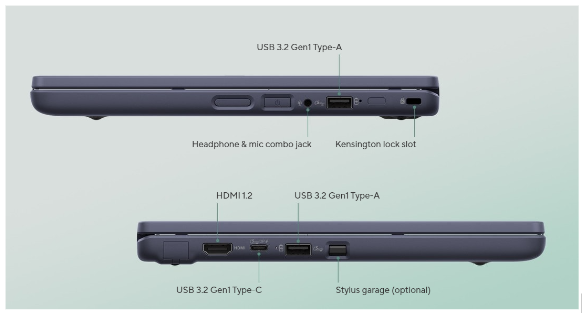
Scheme purchased devices - These benefit from us processing all warranty and insurance claims on your behalf. We may also provide a loan unit (subject to availability) while your child's device is away for repair.
Non-Scheme purchased devices - You would be responsible for dealing with any issues that arise, but we may be able to offer chargeable repairs.
For further specification information click on the ASUS website.
Garaged stylus is not available on our model and not needed for school use.
WHY CHROMEBOOKS?
● Less than 8 seconds to boot up
● Long battery life
● Simple technology
● Easy student-teacher workflow
● Large numbers of computers can be managed centrally
● Excellent collaboration tools
● Works seamlessly with Google Apps for Education and other cloud-based applications which all of our students and teachers already use extensively
The following are just a few examples of what students will do at Queen Elizabeth's Grammar School:
● Create, share and collaborate using Google G Suite for Education
● Use subject related apps in the classroom and at home
● Collaborative learning
WE ALREADY HAVE A DIFFERENT DEVICE, CAN MY CHILD USE THAT INSTEAD?
No. These are not fully compatible with the Google Apps and add-ons that we will be using for teaching and learning:
● The battery may not last 6 hours on a single charge,
● The computer may not bootup within 10 seconds from a closed lid,
● The device will not be managed by the school and therefore will not be manageable as a class learning tool.
There are several issues with using other devices in school. From a schools perspective, there are two very important issues that make the Chromebook our device of choice.
The IT engineers can not support and fix multiple types of devices, nor can our teachers be expected to understand the different problems that they will present in the classroom. Chromebooks all operate in the same way. A Windows notebook operates differently from a Windows tablet, Microsoft Windows operating systems are very different and we could have devices operating various operating systems from Windows 7 to Windows 11, Android is very different from Apple's operating systems and these vary from MacBook to IPad. For example, if a student is struggling to connect to the wifi during a lesson where you find the settings for this will be dependent on the device being used and different routes around the device operating system will need to be taken on each. The other issue for us as a school is our responsibility to Safeguarding and the Prevent Agenda. One of the apps we talk about is the Google Management Software. This needs to go on the Chromebook, we enrol the Chromebook on to our system. There are a few other devices that can be enrolled but not many. We need this software for security and management. This app allows us to manage the student device whilst in school. Other apps we need to deploy are Smoothwall Monitor and Classwize. Smoothwall Monitor, monitors the device use in school and among other things logs incidents of inappropriate behaviour. A teacher can also use Classwize to manage a classroom of devices, they can share things with the student device, make sure they stay on task, push out resources, share screens and much more.
CAN WE HAVE DIFFERENT MODELS TO CHOOSE FROM?
Unfortunately no. In order to achieve the economies of scale with a manufacturer and make the scheme as affordable as possible we cannot offer a diverse choice of devices. We have limited the choice to one option because they are built for the school environment and include a 3 or more year warranty as standard.
WHAT IF MY CHILD ALREADY HAS A CHROMEBOOK?
With the agreement of their parents, students who currently own a Chromebook will be able to bring it to school and have it connected to the school network for a fee of £48 (1) as long as it has a battery life of at least 6 hours. This fee is to pay for the cost of the Google management and the E-safety licence which allows the school to centrally add content and manage the device. Parents should also be aware that we will not be able to provide support for devices purchased outside our scheme.The fee is per device and not transferable if you decide to replace the device later.
(1) £48 Licence fee. Was £41 pre October 2021. Google increased prices in March 2021
DID YOU LOOK AT ALTERNATIVES BEFORE DECIDING TO USE CHROMEBOOKS?
Yes, very seriously. We have been running a Bring Your Own Device (BYOD) scheme in the sixth form for two years now so we see many devices being used creatively around the school. We've trialled ipads and had class sets of Windows laptops in the past. We learned that iPads are great tools for consuming media but they are not as good for creating content and allowing our students to work collaboratively. Whilst the range of applications available on iPads and Android is vast, many of the resources that teachers currently use in IT Suites would not be available.
We also looked at traditional Windows, Mac and Linux laptops. Although these devices are indeed more powerful, they are also more complex, more expensive and have poorer battery life. The simplicity of the Chromebook overcomes these barriers so that the focus will be on learning and can be instantly used in lessons when needed.
BATTERY LIFE / CHARGING
Batteries are classed as consumables, these are only covered with a 1 year warranty for manufacturing faults. Chromebooks are less demanding on the battery, if properly charged and looked after the battery should last without issues. We still use devices in daily use purchased in 2016/17 with the original batteries and they still last the day.
In the unfortunate event the battery does fail after the year we are able to replace this at cost price for you. Batteries can vary from £35-£75 depending on models and non-genuine vs genuine.
We have seen an increase in students charging their mobile phone from the Chromebook. This is not advisable as over time it could reduce the Chromebooks battery capacity but more importantly it may mean the device will not last the school day.
Devices should be fully charged at home ready for each day. It costs about 2p to fully charge a flat Chromebook on the standard 45w charger for 1.5 hours. Mobile phone/chargers for other devices ideally should not be used. It may take longer for the device to charge, it may not actually charge the device or in some cases damage the device.
2024-25 Scheme devices include a 5 year battery warranty - Asus Terms Apply
FILTERING ON DEVICES
The device is locked to school account during school time 8.30 to 15.30 term time. Personal accounts can be used on the device outside of these hours and is suggested for general use. Parents have various options for filtering on personal accounts/device whilst outside of school. Sometimes this is via your broadband provider or software. School account will have full school filtering whilst onsite and some filtering when not using our network. Our filtering partner (Smoothwall by Qoria) has a product called Qustodio its a new product so have little information currently but something that we will be looking at maybe recommending once we have had feedback from parents that are trying it.
Devices can be locked to just school account if you wish please check with ICT team what this requires and how it works. This then applies school filtering 24/7